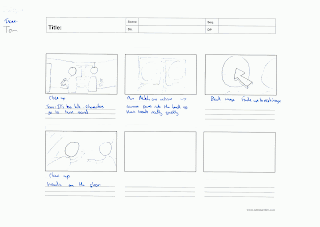Wednesday, 20 October 2010
Post production
For our editing we used adobe premier. The editing was made a lot more easier by the fact in the filming of our task we over run the filming of scenes so we had plenty of time for the editing. The editing was a learning curve as I had only used adobe premier once before but soon I got to grips with the software and it became easier.When editing we decided to cut out one of the scenes as we thought it did not fit in very well and so would not of looked very good. The shot types we used worked well in the editing, like the shot reverse shot when put together worked really well along with the tracking shot. We did run into a few problems like the light. In one shot the light was bright, then in the next it was very dark which made it look unrealistic. We had to change this by adjusting the darkness of the film and this led to us changing the whole look of the film. While adjusting the colour we decided to make the film black and white and after watching it we thought it looked very good and we should keep it like that. We then had to find sound to go over the film, this was very important as good sound would make it a lot better. We searched the Internet and after a while we found a sound that worked really well with the film and when added to the film it made it much better.
Production
For the first day of our filming we had to do all our outside shots so the weather and the light was the same, this would make it authentic. This therefore meant our first scene we shot was the point of view shot which went around the corner of the building. we decided to stop recording the scene after we had gone around the corner so we had plenty of time on the camera to edit. the next shot to film would be the match on action on the character opening the door. this went well and once again we filmed extra before and afterwards so we had plenty of time to edit it so it was all in sync. Because of the weather we had to skip to the last shots which were outside. One of the shots meant we had to have the camera outside looking through some doors. this therefore brang up the problem of the reflection of the camera in the shot. we tested it and found out that it was hard to see the camera so it was alright. When then filmed the shots of us coming through the door, this took several attempts as we had to get the camera angle just right to get us in the shot and not be stood too close to the camera. The next lesson we filmed the indoor shots. For the tracking shot we had to use the wheels which we had never used before so setting it up was a new experience. the tracking shot itself took several goes as the camera had to move as the exact same speed as the character moving along. We Then moved on to the conversation and the shot reverse shot. We could not finish this on the day so had to do it in the next lesson which meant that we had to wear the exact same clothes so it was authentic. The shot reverse shot took a few attempts as we had to get it just right so it all matched up and it was easy to start the editing.
Pre production
For the first shot of our preliminary task we thought of using a point of view shot, this was going to be shot using a hand held camera so it would create tension as you would be seeing a view from the person who is running away. we then thought of bringing in the 180 degree rule to see the character run towards the door in which we would use 2 shots as he ran along, one looking at the character and one from behind the character as he came towards the door. we then used match on action to see the character reach for the door handle. Then we used a tracking shot to follow the character down a corridor. This was used to show the worry on the charcters face as he was walking along, it creates tension. For the conversion between two characters we used shot reverse shot while using the 180 degree rule. the shot reverse shot help to show the two charcters and the looks of worry on both their faces while the 180 degree rule meant that the characters were not on different sides when when we changed the shots. This was all planned out on a story board which we could keep for filming so we dident get confused with what we decided to do. we picked the locations based on the camera shots we wanted to use and for each of the scenes we wanted to put on our story board we did a recee to see if the shots would work and if they were good.
Continuity editing
we started filming for our continuity editing piece. The filming went well and we got all the shots we wanted to put our piece together. we had to Capture our film into adobe premier. Then we could start to edit our piece so the film moves slowly and not jerky between the different shots.
Different camera shots
There are many different camera shots we have learnt, here are a few examples. One is cross cutting, this is alternate shots of two or more lines of actions occurring in different places, usually simultaneously. Another shot is a establishing/ re-establishing shot that usually involves a distant framing that shows the spatial relations among the important figures, objects, and setting in a scene. Graphic match is another shot and is when two successive shots are joined so as to create a strong similarity of compositional elements. It Can also be used to make metaphorical associations. Another shot is match on action , this is a cut which splices two different views of the same action together at the same moment in the movement.
HELLO
I’m tom and i’m taking AS media studies at ringwood school. last week we were giving the task of documentating our media consumption. we have also learnt about a variety of filming techniques, including the 180 degree rule and the rule of thirds.
Subscribe to:
Comments (Atom)